Remove (gupdate & gupdatem) from Windows Services
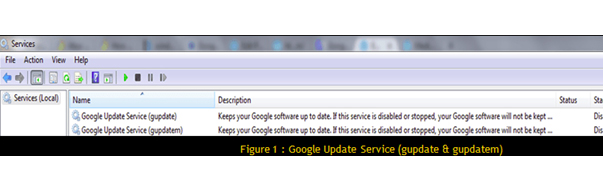
You would expect that if Chrome is removed from the computer the update services would be removed as well. That is not true. The update services are separate. I like to remove them from the Windows Server because they generate a constant error. I still use Chrome but not the update service. This is the process:
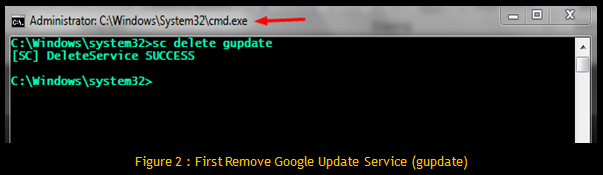
When you run as administrator, your screen should reference C:\windows\system32>
- C:\windows\system32>sc delete gupdate
- Hit Enter
- Message Appears: [SC] DeleteService SUCCESS
- C:\windows\system32>sc delete gupdatem
- Hit Enter
- Message Appears: [SC] DeleteService SUCCESS
Check Services
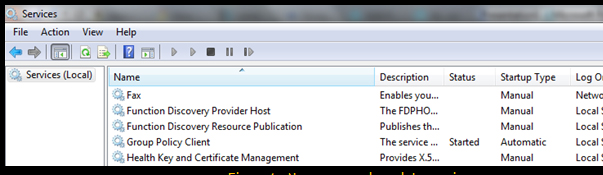
Google Update Service is no longer listed.


